Starting a business on Amazon can be a lucrative opportunity, but it can also be overwhelming if you’re new to the platform. This comprehensive guide will walk you through each step of the process, from setting up your seller account to making your first sale. Whether you’re looking to make a side income or build a full-fledged business, this guide will equip you with the knowledge and tools you need to succeed.
Introduction
Selling on Amazon has become a popular way for entrepreneurs to reach a global audience. With millions of customers worldwide, Amazon offers a vast marketplace that can help you grow your business quickly. However, for beginners, the process can seem daunting. This guide aims to simplify the journey, providing clear and actionable steps to get you started.
Setting Up Your Amazon Seller Account
The first step to selling on Amazon is setting up your seller account. Amazon offers two types of seller plans: Individual and Professional. The Individual plan is suitable for those who plan to sell fewer than 40 items per month, while the Professional plan is ideal for those who expect to sell more. Here’s how to set up your account:
- Go to Amazon Seller Central: Visit Amazon Seller Central and click on “Register Now.”
- Choose Your Plan: Decide whether the Individual or Professional plan is right for you. The Individual plan has no monthly subscription fee but charges $0.99 per item sold. The Professional plan costs $39.99 per month but has no per-item fee.
- Provide Your Information: Fill in your business information, including your name, address, phone number, and tax identification information.
- Set Up Payment Information: Enter your bank account information to receive payments from Amazon.
Product Research and Selection
Choosing the right products to sell is crucial for your success on Amazon. Here are some tips for finding profitable products:
- Research Market Trends: Use tools like Google Trends and Amazon Best Sellers to identify trending products.
- Analyze Competition: Look at the competition for your chosen product. Check the number of reviews and ratings of similar products. High competition means you need to differentiate your product to succeed.
- Consider Profit Margins: Calculate the cost of goods sold (COGS), Amazon fees, and shipping costs. Ensure your profit margins are healthy enough to make your venture worthwhile.
Listing Your Products
Creating a compelling product listing is essential to attract customers. Here’s how to optimize your listings:
- Write Effective Titles: Your product title should be clear and include relevant keywords. For example, instead of “Wireless Earbuds,” use “Wireless Earbuds with Noise Cancellation, Bluetooth 5.0, 20 Hours Playtime.”
- Use High-Quality Images: High-resolution images that showcase your product from multiple angles can increase conversions. Amazon allows up to nine images per product, so take advantage of this.
- Craft Detailed Descriptions: Provide a thorough description of your product, highlighting its features and benefits. Use bullet points for easy readability.
- Optimize Keywords: Use relevant keywords in your title, bullet points, and product description to improve your search ranking on Amazon.
Managing Orders and Customer Service
Efficient order management and excellent customer service are critical to maintaining a good reputation on Amazon. Here are some tips:
- Handle Orders Promptly: Ship orders as quickly as possible to meet or exceed customer expectations. Consider using Amazon’s Fulfillment by Amazon (FBA) service to handle storage, packaging, and shipping.
- Respond to Customer Inquiries: Answer customer questions and inquiries promptly. Good communication can lead to positive reviews and repeat business.
- Address Complaints and Returns: Handle complaints and returns professionally. Offer refunds or replacements when necessary to maintain customer satisfaction.
Marketing and Promoting Your Products
To increase your visibility and sales on Amazon, you need to market and promote your products effectively. Here are some strategies:
- Leverage Amazon Advertising: Use Amazon’s advertising tools, such as Sponsored Products, Sponsored Brands, and Sponsored Display ads, to reach more customers.
- Build Your Brand: Create an Amazon Storefront to showcase your brand and products. Use Amazon Brand Registry to protect your brand and enhance your listings.
- Utilize Social Media: Promote your Amazon products on social media platforms like Facebook, Instagram, and Pinterest. Use engaging content and targeted ads to drive traffic to your listings.
Conclusion
Selling on Amazon can be a rewarding venture if done correctly. By following the steps outlined in this guide, you’ll be well on your way to building a successful Amazon business. Remember to continually research market trends, optimize your product listings, provide excellent customer service, and leverage marketing tools to grow your business.
For more information and resources, check out these helpful links:
By following this comprehensive guide, you can navigate the complexities of selling on Amazon and set yourself up for success. Happy selling!

Free Assessment
Discover in just 30 minutes how our tailored social media and digital marketing strategies can elevate your brand awareness, synchronize your marketing and sales efforts, and reliably generate new leads, customers, and revenue streams.