In today’s digital landscape, having a robust eCommerce presence is essential for businesses looking to thrive online. Integrating eCommerce features into your website can enhance user experience, streamline transactions, and ultimately drive sales. This guide will walk you through the steps to seamlessly integrate eCommerce features into your website, ensuring a smooth shopping experience for your customers.
Introduction: The Importance of eCommerce Integration
Integrating eCommerce features into your website allows you to sell products or services directly to consumers, providing a convenient shopping experience. A well-integrated eCommerce system can help you:
- Increase Sales: Make it easy for customers to browse and purchase products, leading to higher conversion rates.
- Enhance User Experience: Provide a seamless and enjoyable shopping experience that encourages repeat business.
- Streamline Operations: Automate processes such as inventory management, order processing, and customer communication.
Step 1: Choose the Right eCommerce Platform
The first step in integrating eCommerce features is selecting the right platform that aligns with your business needs. Here are some popular options:
- Shopify: A user-friendly platform ideal for small to medium-sized businesses. It offers a wide range of customizable templates and built-in eCommerce features.
- WooCommerce: A WordPress plugin that transforms your website into a fully functional online store. It’s highly customizable and suitable for businesses already using WordPress.
- Magento: A powerful eCommerce platform designed for larger businesses with complex needs. It offers extensive features and scalability.
- BigCommerce: A robust platform that provides a range of built-in features and integrations, perfect for growing businesses.
Tip:
Consider factors such as budget, scalability, and ease of use when choosing your eCommerce platform.
Step 2: Design a User-Friendly Interface
A clean and intuitive design is crucial for enhancing user experience. Here are some design tips:
- Responsive Design: Ensure your website is mobile-friendly, as a significant portion of online shopping occurs on mobile devices.
- Easy Navigation: Organize your products into clear categories and use filters to help customers find what they’re looking for quickly.
- High-Quality Images: Use professional images and videos to showcase your products, as visuals play a vital role in the purchasing decision.
Tip:
Conduct user testing to gather feedback on your website’s design and make necessary adjustments based on user behavior.
Step 3: Implement Essential eCommerce Features
To provide a seamless shopping experience, integrate the following essential eCommerce features:
1. Shopping Cart Functionality
Allow customers to add products to a shopping cart and review their selections before checkout. Ensure the cart is easily accessible from any page on your site.
2. Secure Payment Options
Integrate multiple payment gateways (e.g., PayPal, Stripe, Square) to give customers flexibility in how they pay. Ensure that your payment process is secure and PCI compliant.
3. User Accounts and Guest Checkout
Offer customers the option to create accounts for faster checkout and order tracking. Additionally, provide a guest checkout option for those who prefer not to create an account.
4. Inventory Management
Implement an inventory management system to track stock levels in real-time, preventing overselling and stockouts. This can be integrated with your eCommerce platform or managed through third-party software.
5. Order Confirmation and Tracking
Send automated order confirmation emails to customers after purchase, along with tracking information once the order has shipped. This keeps customers informed and enhances their shopping experience.
Tip:
Consider using chatbots or live chat features to assist customers with inquiries during the shopping process.
Step 4: Optimize for SEO
Search engine optimization (SEO) is crucial for driving organic traffic to your eCommerce website. Here are some optimization tips:
- Keyword Research: Identify relevant keywords for your products and incorporate them into product descriptions, titles, and meta tags.
- Product Descriptions: Write unique and compelling product descriptions that highlight features and benefits while incorporating keywords naturally.
- Image Optimization: Use descriptive file names and alt text for product images to improve visibility in search engines.
Tip:
Regularly update your content and product listings to keep your website fresh and relevant for search engines.
Step 5: Leverage Marketing Tools
Integrating marketing tools can help you promote your eCommerce website and drive traffic. Consider the following:
- Email Marketing: Use email marketing platforms like Mailchimp or Klaviyo to send newsletters, promotions, and abandoned cart reminders to your subscribers.
- Social Media Integration: Promote your products on social media platforms and integrate social sharing buttons on your product pages to encourage sharing.
- Analytics Tools: Implement tools like Google Analytics to track user behavior, sales performance, and conversion rates. Use this data to refine your marketing strategies.
Tip:
Consider running targeted ad campaigns on social media and search engines to reach potential customers effectively.
Step 6: Test and Optimize
Once your eCommerce features are integrated, it’s essential to test the entire shopping experience:
- User Testing: Conduct usability testing with real users to identify any pain points in the shopping process.
- A/B Testing: Test different layouts, product descriptions, and CTAs to determine what resonates best with your audience.
- Continuous Improvement: Regularly analyze performance metrics and gather customer feedback to make ongoing improvements to your eCommerce site.
Tip:
Stay updated on eCommerce trends and best practices to ensure your website remains competitive and user-friendly.
Conclusion: Seamless eCommerce Integration for Success
Integrating eCommerce features into your website is a crucial step toward building a successful online business. By choosing the right platform, designing a user-friendly interface, implementing essential features, optimizing for SEO, leveraging marketing tools, and continuously testing and optimizing, you can create a seamless shopping experience that drives sales and fosters customer loyalty.

Free Assessment
Discover in just 30 minutes how our tailored social media and digital marketing strategies can elevate your brand awareness, synchronize your marketing and sales efforts, and reliably generate new leads, customers, and revenue streams.