In today’s fast-paced digital landscape, email marketing remains one of the most effective channels for driving sales and nurturing customer relationships. However, managing email campaigns manually can be time-consuming and inefficient. That’s where email automation comes in! In this guide, we’ll explore the fundamentals of email automation, its benefits, and best practices to help you save time and boost your sales.
Introduction: What is Email Automation?
Email automation is the process of using software to automatically send emails to your subscribers based on specific triggers or actions. This technology allows businesses to streamline their email marketing efforts, ensuring that the right message reaches the right audience at the right time.
Why Email Automation Matters
- Efficiency: Automating repetitive tasks frees up time for marketers to focus on strategy and creativity.
- Personalization: Automated emails can be tailored to individual preferences and behaviors, increasing engagement and conversion rates.
- Consistency: Automation ensures that your email campaigns run smoothly and consistently, maintaining regular communication with your audience.
- Scalability: As your business grows, automation allows you to manage larger email lists without sacrificing quality or effectiveness.
Getting Started with Email Automation
Step 1: Choose the Right Email Automation Tool
Selecting the right email automation platform is crucial for your success. Here are some popular options to consider:
- Mailchimp: Known for its user-friendly interface and robust automation features, Mailchimp is ideal for small to medium-sized businesses.
- ActiveCampaign: This platform offers advanced automation capabilities, including CRM integration and detailed segmentation options.
- HubSpot: A comprehensive marketing platform that includes email automation, HubSpot is perfect for businesses looking for an all-in-one solution.
- ConvertKit: Designed specifically for creators and bloggers, ConvertKit focuses on simplicity and effective automation for content-driven businesses.
Step 2: Build and Segment Your Email List
A successful email automation strategy starts with a well-organized email list. Here’s how to build and segment your list effectively:
- Create Lead Magnets: Offer valuable resources (e.g., eBooks, checklists, discounts) in exchange for email sign-ups. This encourages potential customers to join your list.
- Segment Your Audience: Divide your email list into segments based on criteria such as demographics, purchase history, and engagement levels. This allows you to send targeted messages that resonate with specific groups.
Step 3: Define Your Automation Goals
Before setting up your automated campaigns, define your goals. Common objectives include:
- Welcome Series: Introduce new subscribers to your brand and products.
- Abandoned Cart Emails: Remind customers of items left in their shopping carts to encourage them to complete their purchase.
- Post-Purchase Follow-ups: Thank customers for their purchase and suggest related products or ask for feedback.
- Re-engagement Campaigns: Target inactive subscribers with special offers or content to win them back.
Step 4: Create Compelling Email Content
The success of your automated emails hinges on the quality of your content. Consider the following tips:
- Personalization: Use the recipient’s name and tailor the content based on their preferences and behaviors. Personalized emails have higher open and click-through rates.
- Clear Call-to-Action (CTA): Each email should have a specific goal, whether it’s driving traffic to your website, encouraging a purchase, or prompting a download. Make your CTA clear and compelling.
- Engaging Subject Lines: Craft attention-grabbing subject lines that entice recipients to open your emails. A/B test different subject lines to see what resonates best with your audience.
Step 5: Set Up Your Automation Workflows
Once you have your goals and content ready, it’s time to set up your automation workflows. Here’s how to do it:
- Choose Triggers: Determine what actions will trigger your automated emails. Common triggers include sign-ups, purchases, or specific behaviors (e.g., clicking a link).
- Design Your Workflow: Map out the sequence of emails that will be sent based on the triggers. For example, a welcome series might include three emails sent over a week.
- Test Your Automation: Before launching your automated campaigns, test the workflows to ensure everything functions correctly. Check for broken links, formatting issues, and proper timing.
Step 6: Monitor and Optimize Your Campaigns
After launching your automated email campaigns, it’s essential to monitor their performance and make adjustments as needed. Key metrics to track include:
- Open Rates: Measure the percentage of recipients who open your emails. A low open rate may indicate that your subject lines need improvement.
- Click-Through Rates (CTR): Analyze the percentage of recipients who click on links within your emails. A low CTR may suggest that your content or CTAs need refinement.
- Conversion Rates: Track how many recipients take the desired action after receiving your emails, such as making a purchase or signing up for a webinar.
- Unsubscribe Rates: Keep an eye on the number of unsubscribes to identify potential issues with your content or frequency.
Step 7: Continuously Improve Your Strategy
Email automation is not a set-it-and-forget-it strategy. Continuously analyze your results and make improvements based on data. Consider the following:
- A/B Testing: Regularly test different elements of your emails, such as subject lines, content, and CTAs, to identify what works best for your audience.
- Feedback Loops: Encourage subscribers to provide feedback on your emails. Use surveys or polls to gather insights on their preferences and interests.
- Stay Updated: Keep up with industry trends and best practices in email marketing to ensure your strategy remains effective and relevant.
Conclusion: Unlock the Power of Email Automation
Email automation is a game-changer for businesses looking to save time and drive more sales. By implementing the best practices outlined in this guide, you can create targeted, personalized email campaigns that engage your audience and boost your bottom line. Start automating today and watch your email marketing efforts transform!

Free Assessment
Discover in just 30 minutes how our tailored social media and digital marketing strategies can elevate your brand awareness, synchronize your marketing and sales efforts, and reliably generate new leads, customers, and revenue streams.