Mastering Google Analytics Direct Traffic for Better Marketing Insights
Direct traffic in Google Analytics (GA4) represents visits where the source is unknown or not tracked properly. This typically includes users typing your URL directly into their browser, clicking on bookmarks, or visiting from non-web documents. Understanding and managing direct traffic is crucial for accurately assessing your marketing efforts and optimizing your website’s performance.
What Is Direct Traffic in Google Analytics?
Direct traffic occurs when GA4 cannot determine the source of the visit. This can happen when users:
- Type your URL directly into their browser.
- Click on a saved bookmark.
- Access your site from a non-web document like a PDF or Word file.
Direct traffic is different from referral traffic, where users arrive via links from other websites, and organic search traffic, which comes from search engine results.
Why Does Direct Traffic Matter?
Understanding the sources behind direct traffic helps you:
- Credit Marketing Efforts: Properly attribute traffic to the right marketing channels.
- Optimize Entry Points: Improve user experience on key pages like your homepage.
- Identify Technical Issues: Spot and fix technical problems affecting traffic attribution, such as non-secure backlinks or misconfigured redirects.
Is Direct Traffic Good or Bad?
Direct traffic can indicate strong brand awareness but may also suggest technical issues. High direct traffic can mean:
- Users know your brand and seek it out directly, which is positive.
- Technical problems like broken tracking codes or missing UTM parameters, which need fixing.
Where to Find Google Analytics Direct Traffic
To locate direct traffic data in GA4:
- Navigate to Reports: Go to the “Reports” snapshot.
- Access Traffic Acquisition: Click on “Traffic acquisition” under the “Acquisition” section.
- Analyze the Data: Use the bar chart, line graph, and raw numbers table to understand your direct traffic trends.
What Causes Direct Traffic in Google Analytics?
Positive Causes:
- Manual URL Entry and Bookmarks: Indicates strong brand recognition.
- Offline Marketing: Print ads, business cards, and word-of-mouth can drive direct visits.
Negative Causes:
- Untagged Email Links: Emails without UTM parameters are tracked as direct traffic.
- Non-Web Documents: Links from PDFs or Word files often lack referral data.
- Referral Link Blocking: Privacy settings or sites blocking referral data can misattribute visits as direct.
- HTTP to HTTPS Migration Issues: Incorrectly set up redirects can lose referral information.
- Mobile Apps and Desktop Software: Apps and software that don’t pass referral information.
How to Reduce Direct Traffic
To minimize unexplained direct traffic and improve data accuracy:
- Implement Proper UTM Tagging: Use consistent UTM parameters for all marketing links.
- Ensure Correct GA Setup: Verify your tracking code is correctly implemented sitewide.
- Monitor Referral Exclusion Lists: Only exclude necessary domains to avoid misattributing traffic.
- Maintain a Consistent URL Structure: Ensure all versions of your URLs redirect properly.
- Avoid Vanity URLs or Excessive Redirects: Use full URLs in campaigns to preserve referral data.
- Use Canonical Tags: Specify the primary version of duplicate pages to consolidate traffic data.
Master Direct Traffic for Marketing Success
Understanding and managing direct traffic in GA4 helps ensure your marketing data is accurate and actionable. Use tools like Semrush to integrate GA4 with additional insights from Google Search Console and other sources. This holistic approach will enhance your traffic analysis and support better marketing decisions.
For deeper insights, consider using Semrush’s Organic Traffic Insights and other tools that integrate with GA4 to provide a comprehensive view of your web traffic and performance
References
- Google Analytics Traffic Sources: An In-Depth Guide
- 7 Advanced Tips for Google Analytics 4: Get More From Your Data
- The Complete Guide to Google Analytics Direct Traffic

Free Assessment
Discover in just 30 minutes how our tailored social media and digital marketing strategies can elevate your brand awareness, synchronize your marketing and sales efforts, and reliably generate new leads, customers, and revenue streams.