Mastering Local SEO: How to Climb the Ranks on Google Maps and Search
When potential customers search for local businesses online, their search results populate not only on Google Search but also on Maps. If someone in your vicinity is looking for services like yours—say they type “digital marketing agency near me”—your business’s visibility on Google can significantly influence their choice. So, how can you enhance your local ranking on Google to attract more of these local searchers? Below are expert tips and strategies to help you navigate this terrain effectively.
Claim and Update Your Google Business Profile
First things first: ensure your business is registered on Google Business Profile. By claiming and updating your profile, you make it easier for Google to present your business as a relevant option for local queries. Here’s why complete and accurate business information is crucial:
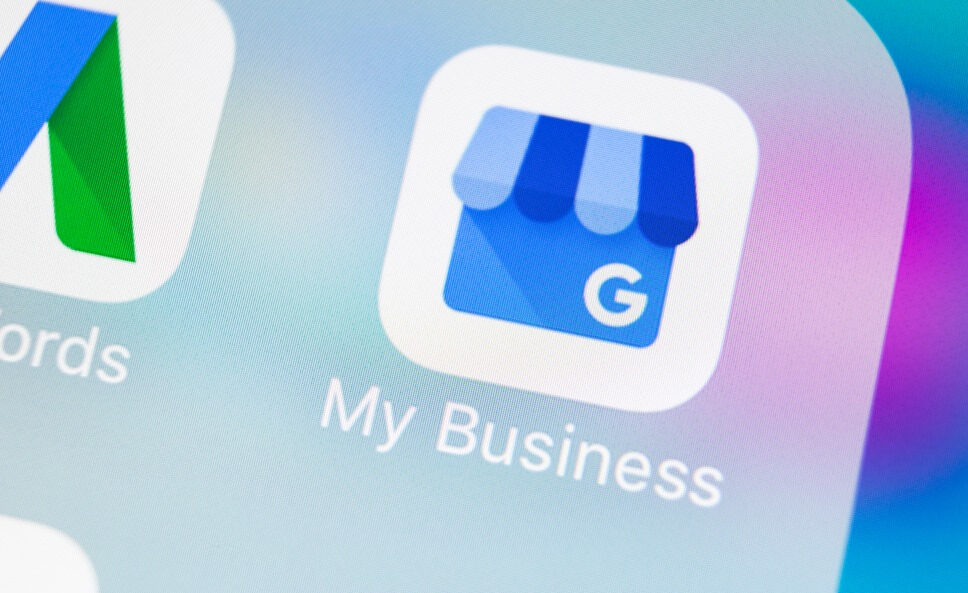
- Visibility: Incomplete profiles are less likely to show up in relevant local searches.
- Customer Attraction: Detailed profiles inform potential customers exactly what they need to know about your services, location, and operation hours.
Steps to Enhance Your Business Information:

- Complete Your Business Details: Include your physical address, phone number, business category, and other attributes to help customers understand your offerings.
- Verify Your Locations: This verification process is pivotal as it increases the likelihood of appearing in local search results.
- Keep Your Operating Hours Updated: Regular updates of your business hours reflect your reliability and readiness to serve customers, adapting to holidays and special events.
- Engage with Customer Reviews: Responding to reviews demonstrates that you value customer feedback and enhances your profile’s attractiveness. Create a link for customer reviews to make it easy for customers to leave feedback.
- Upload High-Quality Photos: Visuals are key. Add appealing photos or videos of your services and products to tell the compelling story of your business.
How Google Determines Local Rankings
Google’s algorithm for local ranking considers three critical factors:
- Relevance: How well your business matches the search query.
- Distance: How close your business is to the searcher, or the specified search location.
- Prominence: This includes how well-known your business is both online and offline. Factors like review counts, ratings, and SEO practices across the web play a part in this.
Key Takeaway
Enhancing your local SEO isn’t about manipulating the system but optimizing your Google Business Profile to meet the criteria Google considers important. Remember, there’s no shortcut to improving your ranking—it’s about making consistent, honest updates and engagements.
Conclusion
Navigating the intricacies of local SEO can be a challenge, but by focusing on detailed, up-to-date profiles, engaging with customers, and ensuring visibility through strategic SEO practices, your business can rise to the top of local searches. Not only does this increase your chances of being found by potential customers, but it also sets you up as a credible and authoritative figure in your industry.
Ready to Dominate Local Search Results?
At Get Client Online, we specialize in propelling businesses to the top of local search rankings. Whether you need to optimize your Google Business Profile, manage customer reviews, or enhance your overall SEO strategy, our expert team is here to guide you every step of the way. Contact us today and start your journey to local SEO success!